 Many of you are more tech-savvy than I am, so you may know about this already, or indeed be using something similar if not better, but I thought it was worth sharing just in case…
Many of you are more tech-savvy than I am, so you may know about this already, or indeed be using something similar if not better, but I thought it was worth sharing just in case…
There’s a fair amount of talk about ‘cloud computing’ at the moment, with a lot of businesses looking into (if not necessarily venturing into) using services over the internet, as opposed to running the locally; in practice, a lot of us do it on a daily basis – in fact, I’m pretty much doing it now, using Blogger’s setup over the internet as opposed to having blogging software of my own on my computer.
So a fair number of people – especially those who work for themselves, on the road or whatever – are looking into the idea that they don’t necessarily need to have a computer which can do loads of things, as they could access the various facilities over the internet instead. So, instead of having a PC or Mac with 500GB of memory, you can have far less capacity and access a number of services and programmes over the web. Well, that’s my typically basic understanding of it, anyway.
The reason I’m posting about it here is because – a year or so after it was made available – I’ve just discovered about Skydrive, which allows users of Windows Live to store up to 25 GB of files online for free. I’ve started using it as a virtual briefcase, as it were, shuffling documents from one place to another, but without the fuss of memory sticks or CDs or e-mail attachment limits. I think you can open up certain folders to other users and the like, but I haven’t played with any of those features yet.
I’m thinking, though, that this may be useful to some of you (as it is to me) as a way of backing-up scripts or other files. As I say, I’m no techy-type, but plonking a script ‘in the cloud’ could be a good way to avoid losing a long-laboured-over bit of work just because your computer has ‘a moment’ or dies altogether.
Anyway, thought I’d share this with you – I’m referring to the Windows version of it here, which may be useful if you have a Hotmail or Windows Live account, but I’m sure there are other items available on iGoogle and the like, and I know there are certainly services like this which you can pay a monthly fee for. So it might be worth you having a gander to see if there’s something of this nature which might be useful to you… assuming, as I say, that you’re not already doing this sort of thing already.

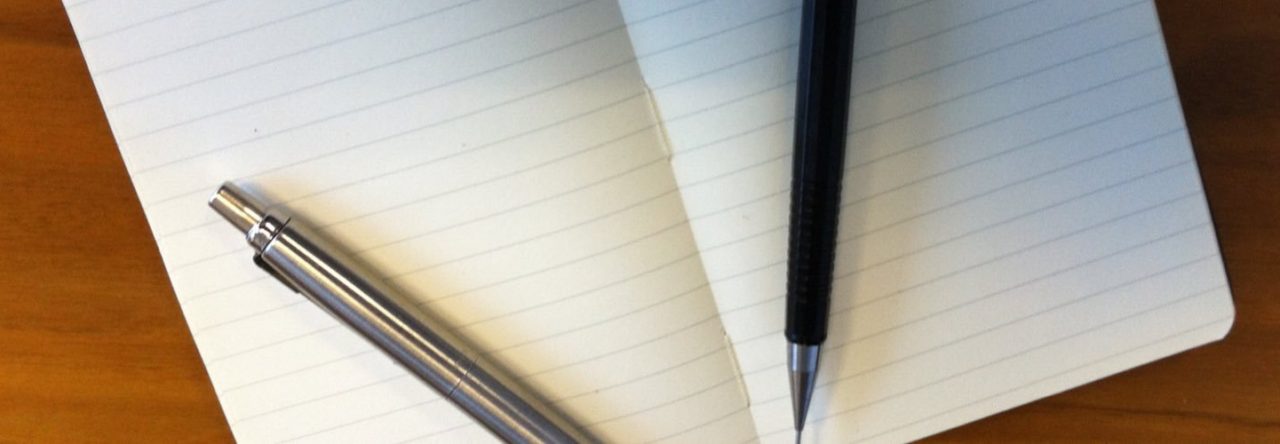
Leave a Reply