I’ve written before about my love of notebooks, and how insanely useful they can be when writing, but even I would admit there are some occasions when pen and paper aren’t quite the right tool for the job.
One such time, I find, is when I’m trying to do something ‘bigger than writing notes’ – by which I mean trying to create a representation of character relationships, a timeline, a structure plan, breaking a story, creating a ‘beat sheet’, or what have you; the sort of times I need to be able to move my notes around as if they’re tiles on a Scrabble board.
The professional way to do this is, of course, to use a wipeboard, or a big noticeboard and post-it notes or postcards, but that’s not always possible when you’re not at home or you’re on a train or something like that.
To this end, I’ve recently been making pretty productive use of Papel, a free bit of software which allows you, to some extent, to create little notes to yourself, and save them all as part of a bigger ‘project’ file. I’ve so far used it as a repository for a bundle of notes on a novel and a TV feature, both of which I’m still shaping up, and it felt useful to get the various disparate scribbles in one place on the laptop. If nothing else, getting it all on the screen at one time showed me how much material I currently have, and whether I’m lacking beats in the second act or whatever.
Anyway, I’ve only been tinkering with it for a couple of days, but I’ve found it quite useful – if nothing else, it means that the various scribbled notes I’ve made to myself are rendered legible, which can only count as progress. As I say, it’s free to download (though I’m not sure if non-Windows users will be able to run it), and whilst I’m not going to pretend it’ll revolutionise your writing methods, it might be worth a look, to see if you find it useful.

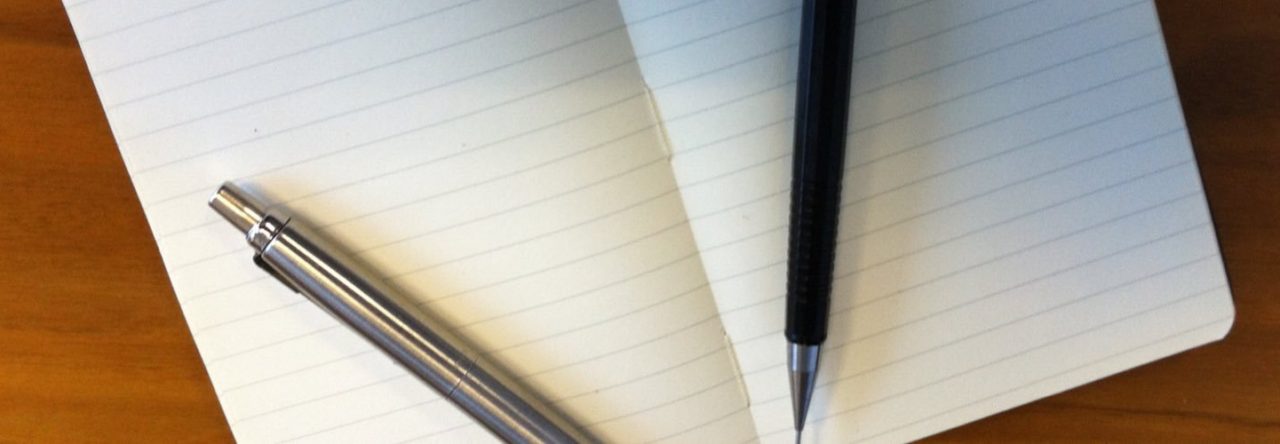
Leave a Reply